Is Criipto Right for You? Test for Free to Find Out!
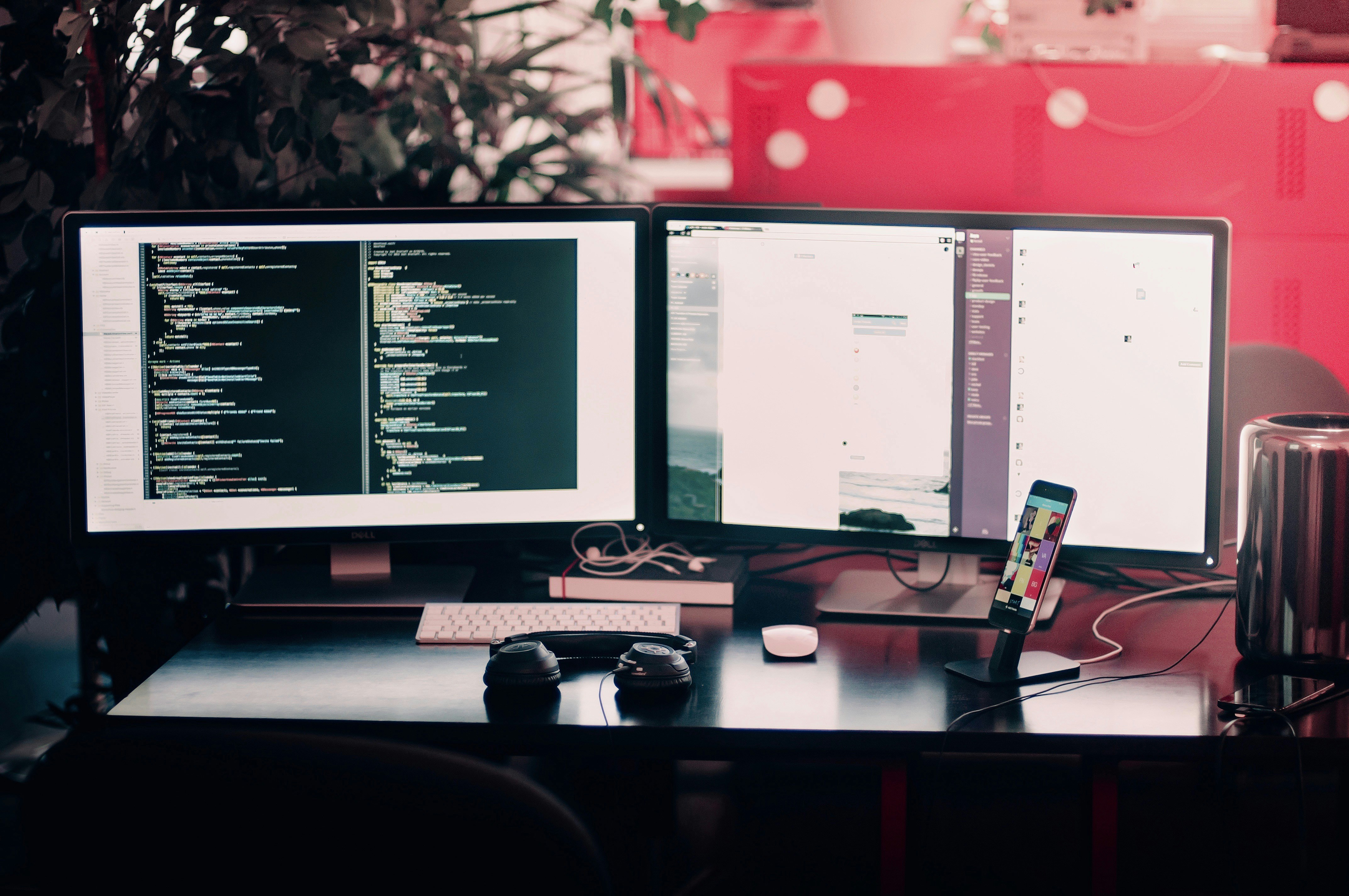
Did you know that you can test Criipto at no cost?
The best way to truly understand our products and whether they suit your needs is to try them out.
Read on to see just how easy it is to set up a free test account.
Why you should test Criipto
Simply put: It lets you see exactly how your live authentication flow will function.
Our test concept isn’t a feature-restricted test account or a dummy “demo” site.
You get to set up and test the full product in your own application, with any number of test users, for as long as you like, without paying anything upfront. Our developers will even support you in the process.
If Criipto isn’t a good fit, no problem.
If you decide to go live, it takes just a few clicks to switch from test to production.
How to test Criipto for free
Let’s look at the process of testing our core product, Criipto Verify.
We’ll show you exactly how to:
- Create a Criipto domain and an application
- Test logins with your chosen eID
- Integrate the flow into your website or app
- Go into production when you’re ready
1. Create your free account
Our sign-up page lets you create a free account in under one minute.
Simply complete the “Create free account” form with your details.

2. Pick the product to test
Specify which product(s) you want to test.
Add details about your company and role to help us guide you better through the process.

3. Create your Criipto domain
Start by creating your test domain, which typically looks like this:
your-company-name-test.criipto.id
In Criipto Verify, this is simply the DNS domain on which you call our service to perform authentication.

4. Create your Criipto application
Choose if you want to create an Authentication, Signatures, or Age Verification application.

For this guide, we’ll pick “Authentications,” as that’s the core Criipto Verify product.
The steps to create a Signature or Age Verification application are very similar. Learn more here:
Complete the form, choose which technology to use and click “Create application” to create your application.

Consult our documentation to learn about:
After hitting "Create application" you will get access to your Application page where you can make changes, test eID logins, and much more.

5. Test your logins
After creating your application, you’re ready to test logins from the eIDs section.
First, you’ll need to install a test app on your phone and create a test user for the eIDs you want to try. (Consult the relevant guide for your chosen eID.)
We’ll use MitID as an example.
Once you’ve created a test user:
- Go to the eIDs section in your application
- Click on MitID
- Hover over the type of MitID that you want to test

Our Signatures product has a neat Interactive tour that lets you test the signature flow.
6. Integrate into your website or application
Now you’re ready to integrate Criipto Verify into your own application.
Consult our Integration guides to help you with this final integration step.
Pro tip: Stuck? Get instant help from our developers via the dedicated Slack support channel. Find the link under “Home” or “Support” in the bottom left corner.

Invite others to test
There are typically multiple people involved in testing and integrating eIDs: developers, admins, finance, etc.
You can invite new team members to your dashboard with just a few clicks.
See “Users” in the left menu.

“Integrating Norwegian BankID with biometrics in the test environment went extremely fast. We were done in a matter of hours and could instantly proceed with the application of credentials for production”
- App developer at Aviant, Fredrik Bjørnland
How to go from test to production
If you decide to go into production after testing, simply follow these two steps:
1. Apply for eID production
Before you can use an eID in production, your business must be approved by its provider. Each eID has a different application process, which you can see here:
Don’t worry: We are experts at helping companies get up and running with eIDs.
We’ll assist you with the application process, so you can focus on your business.
2. Upgrade to a paid plan
Now you’re ready to subscribe to a paid plan:
- Navigate to Billing in your dashboard.
- Select a plan that fits your expected number of monthly logins.
- Decide whether to pay monthly or annually. (Annual subscription grants you a 10% discount.)

Once your payment goes through, your solution is ready to go live!
Have a unique case or want more monthly logins? Talk to our sales team about your needs.
Criipto testing FAQ
What technical background do I need?
Criipto is built for developers, by developers.
As such, you’ll need a developer background to test and integrate our products.
We leverage the widely adopted OpenID Connect protocol for Authentications (Criipto Verify and Age Verification). So if you’re already familiar with it, the integration will be a piece of cake.
If not, there’s a bit of a learning curve, but our detailed documentation should help you get started. Plus, our developers are ready to advise if you run into issues or need guidance.
Criipto’s Signatures API is written in GraphQL.
What do I need to prepare before getting started?
You don’t have to prepare anything beforehand.
Familiarity with OpenID Connect helps but is not a prerequisite.
How do I test the eID with test users?
How you test eID verification with test users depends on the eID. In all cases, you must create a separate test user.
See how it works for each eID:
Can I style my login?
Yes!
For Signatures, you can customize the frontend UI with your logo and theme colors: https://docs.criipto.com/signatures/getting-started/ui-customization/
For Criipto Verify, our Custom UI feature even lets you add your own HTML and CSS.
The same goes for Age Verification logins, but you’ll have to use your own MitID provider.

Ready to start testing?
As you can see, it’s easy and free to test your eID authentication flow with Criipto, for as long as you like.
Your test account can be up and running in a matter of minutes.
Ready to get started?



